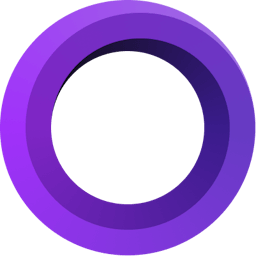
Screen Studio - Beautiful Screen Recordings in Minutes
Best for Making Product Demo Video
Trusted by Big Companys
One time payment from $89
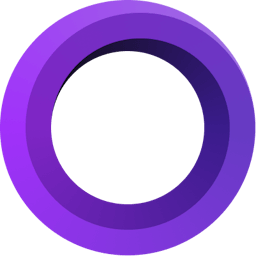
Screen Studio is a professional screen recording tool designed for macOS that produces high-impact videos automatically. It is user-friendly and packed with features that make video recording and editing a breeze.
Screen Studio is designed for: